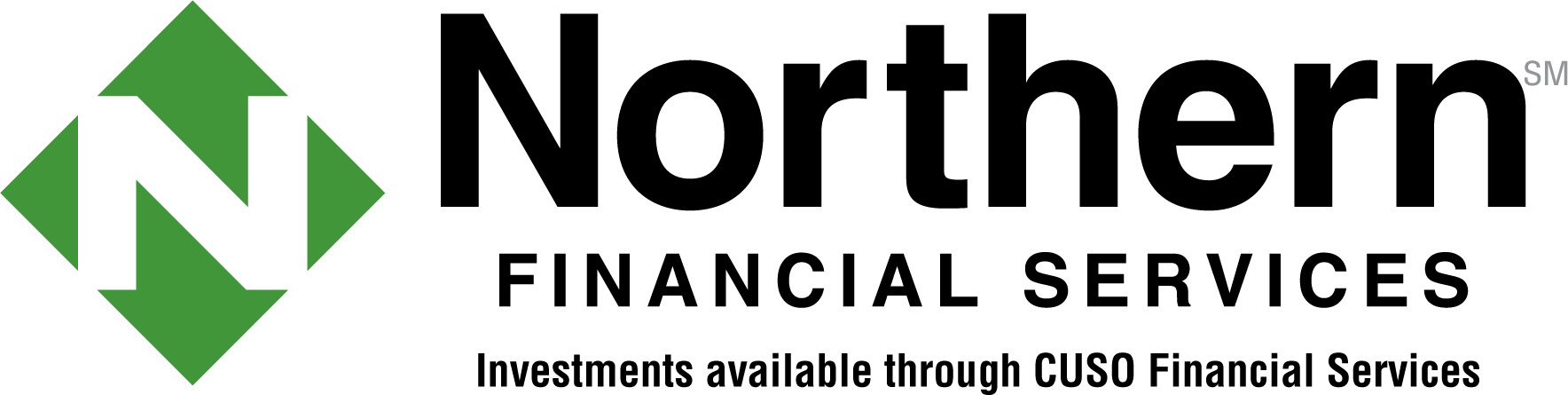If you have an iPhone, iPad or a Macbook, you need to know about this recent, hard-to-spot scam. Hackers are impersonating Apple support to scrape sensitive information from Apple users’ devices. These scams can be difficult to identify and are often successful. Here’s all you need to know about the latest phishing scam and how to keep yourself safe.
How does this scam play out?
In the Apple support scam, hackers are spoofing Apple’s support number and calling iPhone users to offer them technical support. The scammer will tell the victim they’re calling about a data breach that needs immediate attention. They’ll claim the victim’s Apple iCloud account is compromised, hacked or has been showing suspicious activity. To fix the problem, they’ll say they need access to the victim’s device. They’ll go on to ask for the Apple user’s login credentials, passwords, and other sensitive data. Their ultimate goal is to gain access to the victim’s iCloud account.
Sometimes, the scam takes the form of an automated message sent to the victim announcing that evidence of suspicious activity has been found in their iCloud account. The victim is instructed to call a specific number to reach “Apple Support.” Once victims make that phone call, they’ll be greeted by a legitimate-sounding welcome message complete with estimated wait times, as if they’d actually reached the real Apple Support. They may even be directed to press the number one to reach a support adviser or supervisor. Of course, once they’re connected to a “representative,” they’ll be speaking to a scammer, who is waiting to ask for their iCloud account credentials and login information.
One of the reasons this scam often works is because of the sophisticated way it’s executed. The scammers use high-level spoofing technology to make it appear as if Apple Support is actually calling the victim. Apple’s iconic logo even appears on the victim’s phone as the call comes in. Unless the victim is aware of this ruse and knows to be on the lookout for it, it’s difficult to determine this call is a scam.
How do I know the caller isn’t really an Apple representative?
In high-tech scams like this one, it can be challenging for targeted victims to separate fact from fiction. If you receive a call like the one described above, and you’re unsure if the caller is a legitimate Apple representative, it’s fairly simple to find out the truth. As soon as the caller starts asking for your Apple ID password, iCloud credentials or verification codes to provide you support, you’ll know you’re talking to a scammer. Apple has made it clear that its reps will never ask for any of this information over the phone.
What is Apple saying about this scam?
The Apple Support Twitter feed is full of tweets from iPhone users asking if these calls are legitimate. Apple provides these users with a link to a helpful article about avoiding phishing scams. The tech giant has also warned users to verify a caller’s identity before providing any personal information over the phone. Unfortunately, though, this step can be difficult to carry out in real life when the caller ID makes it appear as if the scammer is calling directly from Apple Support.
Perhaps the best advice the company gives for avoiding this scam is, “If you get an unsolicited call from someone claiming to be from Apple, hang up and contact us directly.” If you follow this advice, you’ll never run the risk of sharing your personal information with an alleged Apple Support representative who is really a scammer. Apple also advises iPhone users to activate two-factor authentication as an added layer of protection for their accounts. Scammers are always looking for new ways to hack the personal information of unsuspecting victims. Always be on the alert for scams like this one and never share sensitive information over the phone. Stay safe!